Wings XP Experience 5 Embroidery Software
40,00$
| Wings | |
| Lifetime license for 1 PC! Guaranteed Activation! | |
| Full Version with Unlimited Duration of Use | |
| Download Link and Instructions Delivered by Email | |
| Works worldwide, all languages included | |
| 24/7 Free customer care support |
Works on PC Only
For 1 Device
Wings XP Software
Welcome to the world of Wings XP Software, where innovation meets precision in embroidery design. Wings XP is a top-tier embroidery software designed for enthusiasts and professionals, offering a comprehensive suite of tools and features to elevate your embroidery projects to new heights of creativity and quality.
Experience the power of WingsXP and unlock limitless possibilities in embroidery design. From intricate monograms to elaborate motifs, Wings XP Software empowers you to create stunning, professional-grade embroidery with unparalleled ease and precision.
Table of Contents
ToggleKey Features of Wings XP Software
-
Advanced Digitizing Tools
With Wings XP embroidery software, you can access advanced digitizing tools that empower you to create intricate designs precisely. From complex patterns to delicate details, bring your imagination to life quickly.
-
Customizable Stitching Options
Tailor your embroidery projects to perfection using Wings XP’s customizable stitching options. Experiment with stitch types, densities, and angles to achieve your designs’ desired texture and visual impact.
-
Extensive Design Library
Explore a vast collection of pre-designed patterns and motifs within Wings XP’s design library. From traditional to contemporary styles, find inspiration for your projects or use these designs as starting points for customization.
-
Effortless Design Import
Seamlessly import your artwork or designs into WingsXP embroidery software. Whether you work with vector graphics or raster images, Wings XP software supports a wide range of file formats, ensuring compatibility and ease of use.
-
Precision Editing Tools
Fine-tune every aspect of your designs with Wings XP’s precision editing tools. Adjust stitch lengths, optimize thread colors, and refine outlines to achieve impeccable results that meet your specifications.
-
Multi-Machine Compatibility
Wings’ XP is compatible with various embroidery machines, including single-needle and multi-needle systems. This compatibility ensures that your designs translate seamlessly from digital creation to embroidered reality, regardless of your machine’s capabilities.
-
User-Friendly Interface
Designed with usability, the Wings XP experience features an intuitive interface that breezes navigation and design management. Whether you’re a beginner or a seasoned professional, Wings’ XP offers a user-friendly experience without compromising advanced functionality.
Wings XP Experience 5 Embroidery Software
Wings XP 5 takes embroidery design to the next level with its advanced digitizing tools, enhanced stitching options, and expanded design library. Seamlessly import and export designs, fine-tune every detail with precision editing tools, and experience a user-friendly interface to streamline your workflow. Compatible with a wide range of embroidery machines, Wings XP 5 empowers you to create stunning designs quickly and precisely, making it the ultimate choice for embroidery enthusiasts and professionals.
Wings XP 5 System Requirements
- Operating System: Windows 7, 8, 8.1, or 10 (64-bit)
- Processor: Intel Core i3 or higher
- RAM: 4GB or more
- Hard Drive Space: At least 20GB of free space for installation and design files
- Graphics Card: DirectX 9-compatible graphics card with at least 1GB of VRAM
- Monitor Resolution: 1024×768 minimum (higher resolution recommended for optimal user experience)
- Other Requirements: USB port for dongle connection (if applicable), internet connection for software activation and update
Frequently Asked Questions (FAQs)
1. What can I do with Wings XP Software?
With Wings XP, you can digitize artwork or designs into embroidery files, customize embroidery designs, edit existing designs, create lettering and monograms, and simulate how your designs will look when stitched out.
2. What file formats does Wings XP support?
WingsXP supports various embroidery file formats, including DST, EXP, PES, JEF, VIP, VP3, and others. It also supports standard image formats like JPG, BMP, and PNG for importing artwork.
3. Does Wings XP have any built-in designs or fonts?
Wings XP has a library of built-in embroidery designs and fonts that users can use in their projects. Additionally, users can import their designs and fonts.
4. Is Wings XP compatible with Mac computers?
The latest information shows that WingsXP is primarily designed for Windows operating systems. However, users can run it on a Mac using virtualization software such as Parallels Desktop or Boot Camp.
5. Can Wings XP create designs for specific embroidery machines?
Yes, WingsXP allows users to specify the type of embroidery machine they’re using, ensuring the designs are compatible with the machine’s requirements.
Please visit our FAQ page for more information and answers to other questions.
Explore More with Wings XP 5
Buy Wings XP 5 now and experience the ultimate in embroidery software innovation! Elevate your designs with precision, creativity, and efficiency. Discover why Wings XP 5 is the choice of enthusiasts and professionals alike. Don’t miss out on unlocking the full potential of your embroidery projects! Order now and take your designs to new heights with Wings XP Experience 5 Embroidery Software.
Want to discover other cutting-edge embroidery software options? Click Here to explore our range of embroidery software offerings and find the perfect fit for your creative projects.
Be the first to review “Wings XP Experience 5 Embroidery Software” Cancel reply
Related products
Embroidery Software
Embroidery Software
Embroidery Software
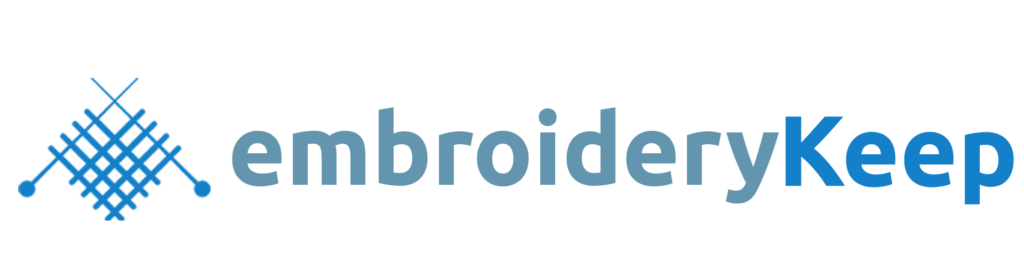

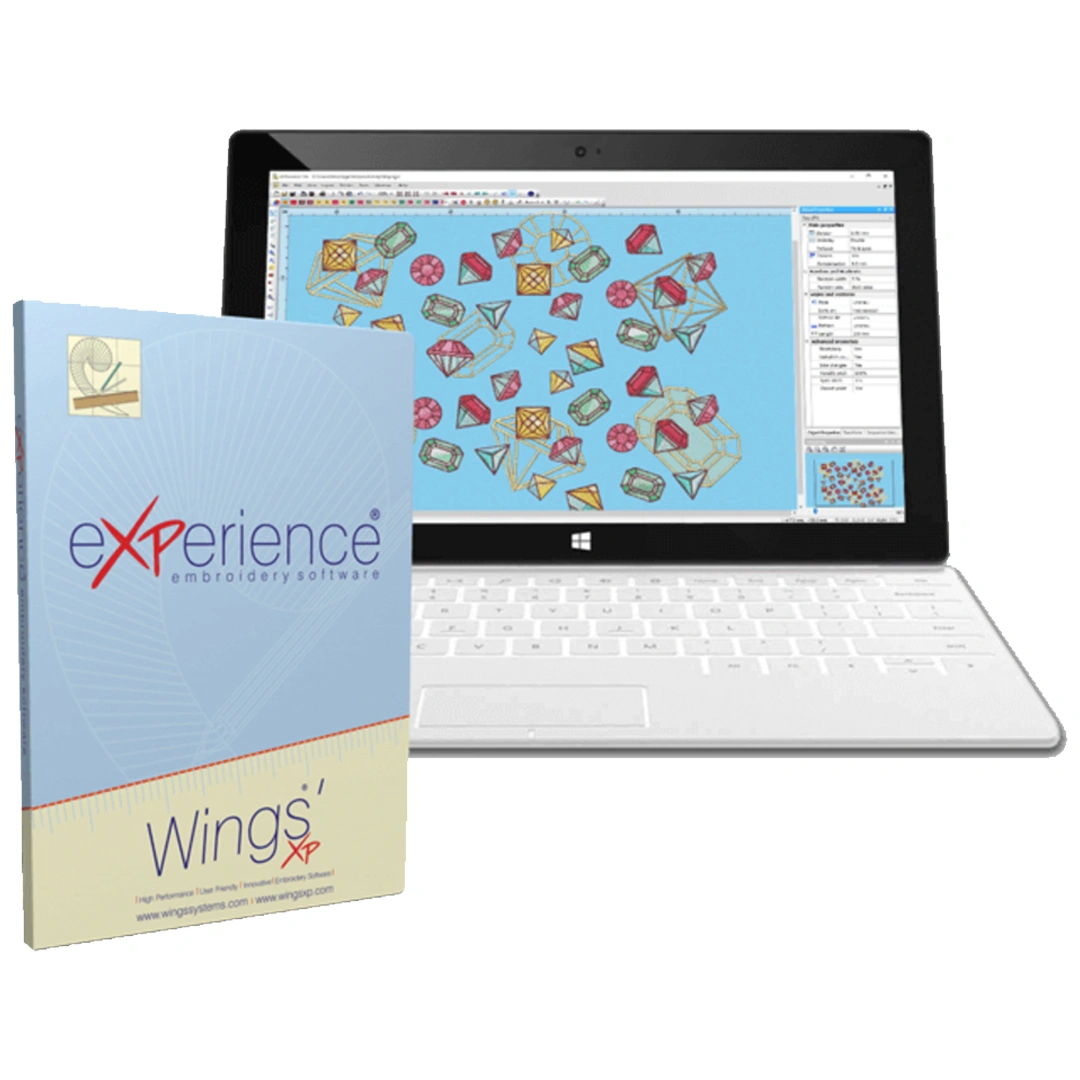






Reviews
There are no reviews yet.