Buy Brother PE Design Plus 2 Embroidery Software
30,00$
| Brother | |
| Lifetime license for 1 PC! Guaranteed Activation! | |
| Full Version with Unlimited Duration of Use | |
| Download Link and Instructions Delivered by Email | |
| Works worldwide, all languages included | |
| 24/7 Free customer care support |
Works on PC Only
For 1 Device
Brother PE Design Plus 2 Full Version – Genuine Lifetime Activation Key
Are you ready to revolutionize your embroidery experience? Don’t miss out on the opportunity to unlock a world of creativity with PE Design Plus 2! Take the next step towards elevating your embroidery projects by purchasing the latest version of this powerful software today.
With Brother PE Design Plus2, you’ll have access to a wide range of advanced features and tools that make designing and customizing embroidery patterns easier than ever before. From digitizing artwork to experimenting with different stitch types, the possibilities are endless with this innovative software.
Table of Contents
ToggleUnderstanding PE-DESIGN PLUS 2
What is PE-DESIGN PLUS2?
Brother PE Design Plus 2 is an advanced embroidery design software developed by Brother, a leading name in the sewing and embroidery industry. It offers comprehensive features for creating, editing, and digitizing embroidery designs precisely and efficiently.
Key Features of PE-DESIGN PLUS 2
- Intuitive Design Interface: The software boasts an intuitive user interface that makes it easy for beginners and experienced users to navigate and create designs effortlessly.
- Advanced Editing Tools: PE Design Plus2 provides a wide range of editing tools, including resizing, rotating, mirroring, and combining designs, allowing users to customize their creations to perfection.
- Digitizing Capabilities: With its powerful digitizing tools, users can seamlessly convert images and artwork into embroidery designs, ensuring accurate reproduction of intricate details.
- Built-in Designs and Fonts: The software has a library of built-in designs, fonts, and monograms, offering endless possibilities for creative expression.
- Stitch Simulator: PE Design Plus2 features a stitch simulator that allows users to preview their designs in various stitch types and colors, ensuring optimal results before stitching.
Getting Started with Brother PE Design Plus 2
Installation and Setup
Once you’ve confirmed that your system meets the requirements, the next step is to install and set up Brother PE Design Plus 2. The installation process is straightforward and typically involves following on-screen prompts to complete the setup.
Interface Overview
Upon launching PE DESIGN PLUS 2, you’ll be greeted with a user-friendly interface divided into various sections, including design tools, editing options, and design preview. Familiarizing yourself with the interface layout is crucial for efficient navigation and design creation.
Creating Stunning Embroidery Designs
With Brother PE Design Plus 2 embroidery software, your imagination is the only limit to your creativity. Whether you’re a novice embroiderer or a seasoned pro, the software offers many tools and features to bring your designs to life.
Design Creation
Select your preferred design size and type to create a new embroidery design. You can choose from various design templates or make a custom design from scratch using the software’s drawing tools.
Editing and Customization
Once you’ve created your design, it’s time to unleash your creativity with PE Design Plus2’s editing and customization options. From adjusting colors and stitch types to adding text and embellishments, the software offers endless possibilities for personalization.
Minimum System Requirements:
- Operating System: Windows 7, 8, or 10
- Processor: Intel Core i3 or higher
- RAM: 4GB RAM or more
- Storage: 2GB available disk space
- Graphics: 1024 x 768 display resolution
Conclusion: Elevate Your Embroidery Game with PE-DESIGN PLUS2
Brother PE Design Plus 2 is more than just embroidery software – it’s a gateway to limitless creativity and artistic expression. Whether you are a hobbyist or a professional embroiderer, this powerful tool empowers you to turn your imagination into reality. With its intuitive interface, advanced editing tools, and digitizing capabilities, PE-DESIGN PLUS2 is a must-have for anyone passionate about embroidery.
FAQs (Frequently Asked Questions)
1. Can Brother PE-Design Plus2 be used with any Brother embroidery machine?
Yes, Brother PE Design Plus 2 is designed to work seamlessly with a wide range of Brother embroidery machines, ensuring compatibility and optimal performance.
2. Is a Brother PE Design Plus two trial version available for testing?
Brother does not offer a trial version of PE Design Plus 2. However, you can explore its features and capabilities through online demos and tutorials provided by Brother.
3. Can I import my images into Brother PE-Design Plus 2?
Brother PE-Design Plus 2 allows you to import images and convert them into embroidery designs.
4. What file formats are compatible with Brother PE Design Plus 2?
Brother PE-Design Plus2 supports various file formats commonly used in embroidery, including .pes, .dst, .exp, .hus, .vp3, .jef, .sew, and .pcs. This versatility allows users to work with different designs and patterns.
5. Does Brother PE Design Plus 2 offer multi-language support for international users?
Brother PE Design Plus 2 provides multi-language support, allowing users worldwide to use the software in their preferred language. This enhances accessibility and usability for international customers.
For more information and answers to other questions, please visit our FAQ page
Explore More with Brother Embroidery Software
Explore the Boundless Creativity of Brother Embroidery Software! Click Here to discover our range of Brother embroidery software offerings and unlock new possibilities for your embroidery projects.
Be the first to review “Buy Brother PE Design Plus 2 Embroidery Software” Cancel reply
Related products
Brother Embroidery Software
Brother Embroidery Software
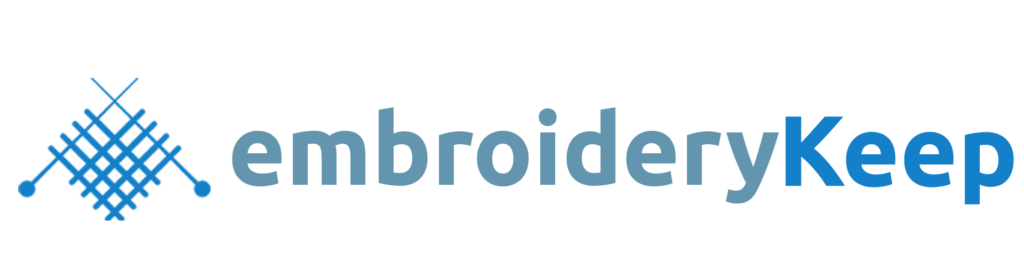

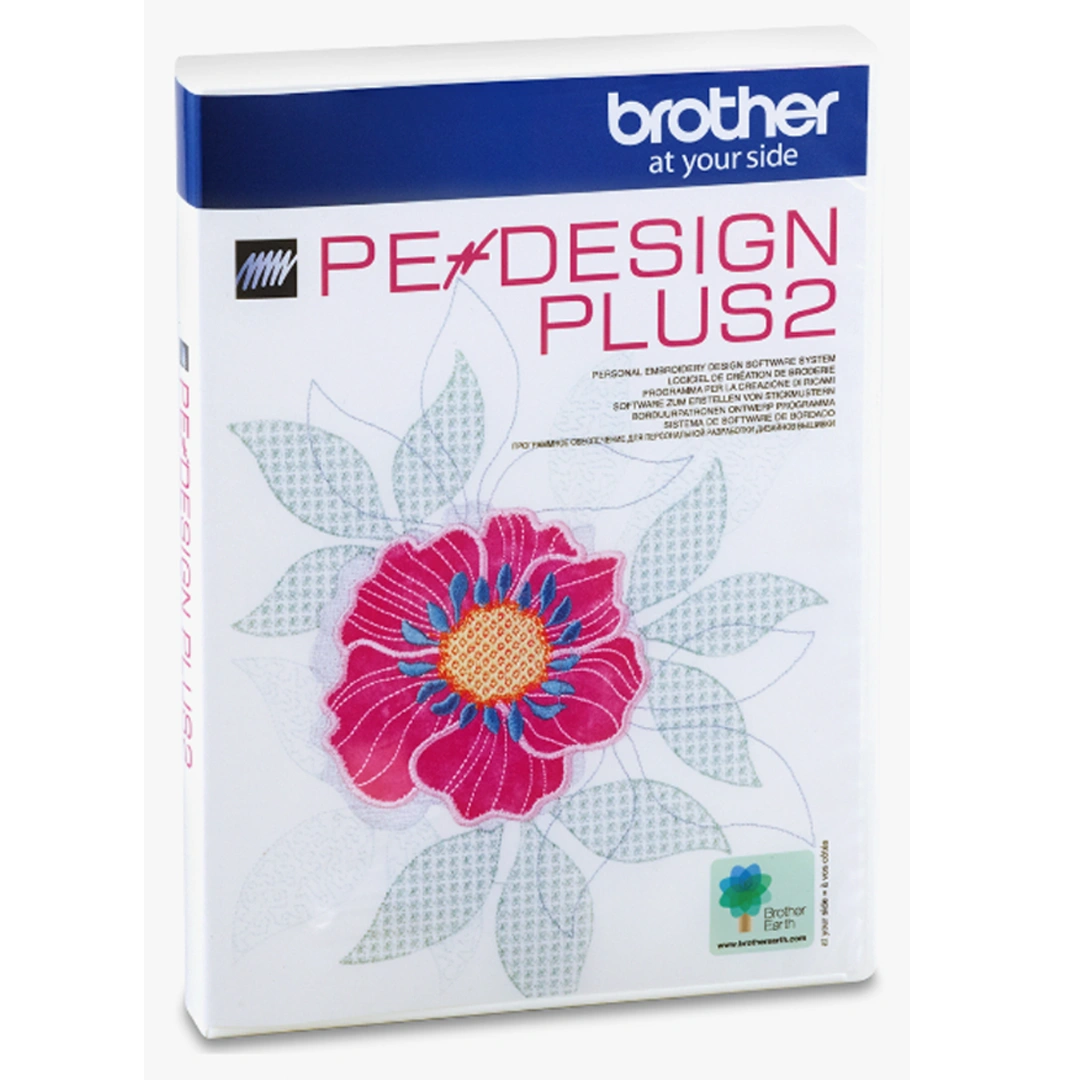
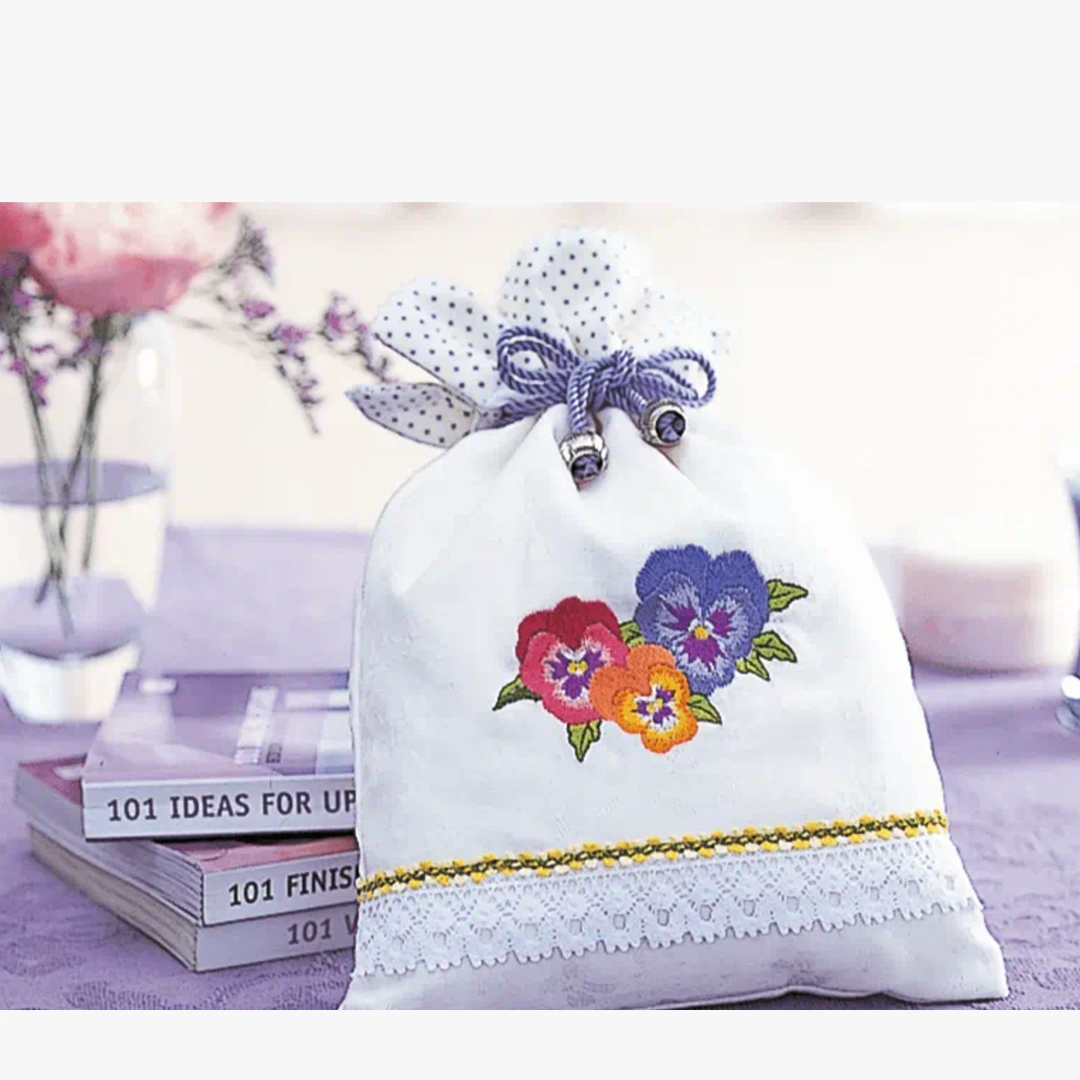
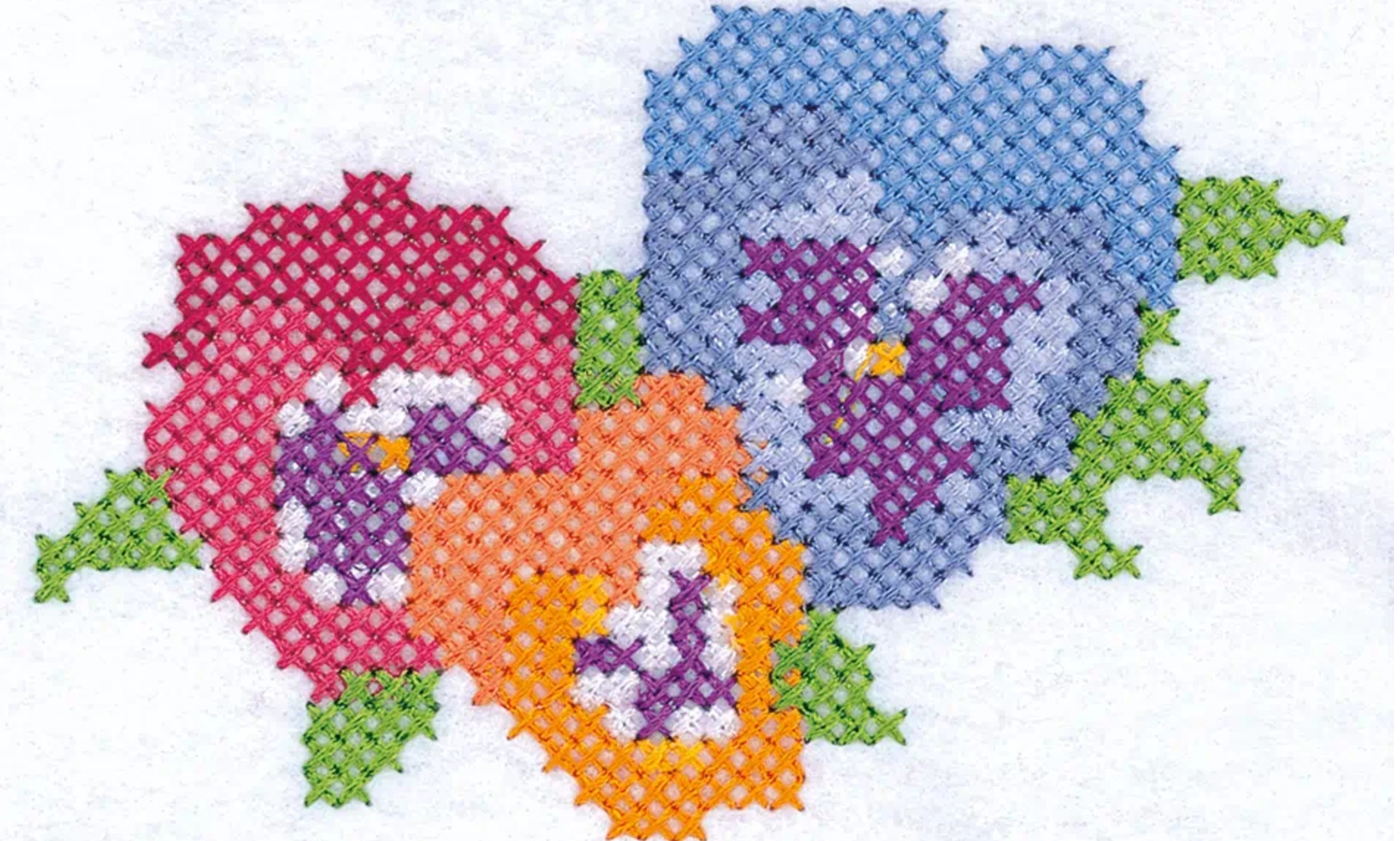
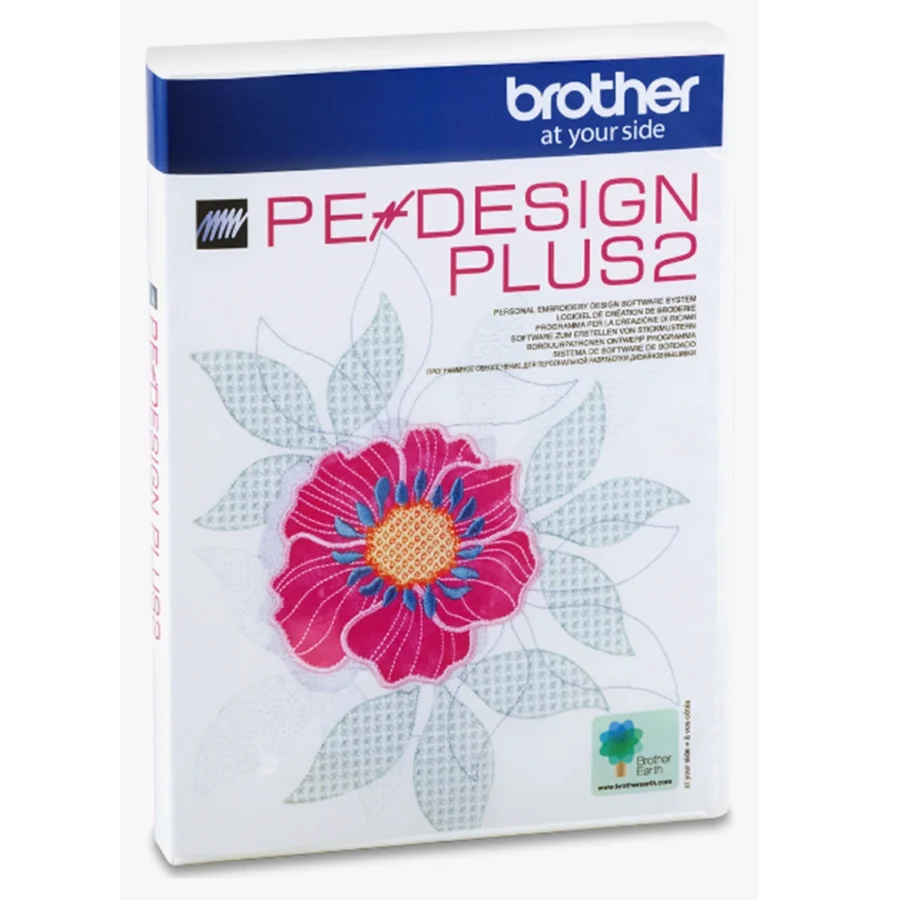

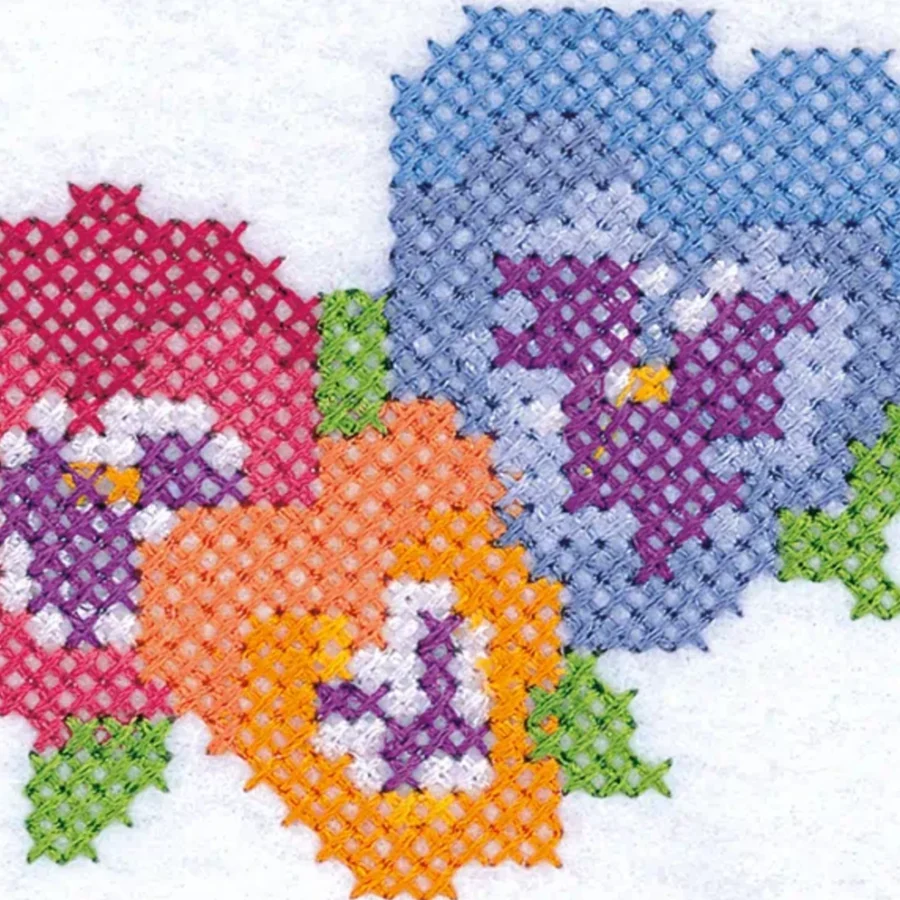




Reviews
There are no reviews yet.