Embird Embroidery Studio Digitizing Software
24,99$
| Embird | |
| Lifetime license for 1 PC! Guaranteed Activation! | |
| Full Version with Unlimited Duration of Use | |
| Download Link and Instructions Delivered by Email | |
| Works worldwide, all languages included | |
| 24/7 Free customer care support |
Works on PC Only
For 1 Device
Embird Embroidery Software: Your Complete Embroidery Design Solution
Embird Embroidery Software is a comprehensive suite that caters to all your embroidery needs. This versatile software includes various modules like Embird Manager, Embird Editor, and Embird Embroidery Studio, each offering specialized tools for organizing, editing, and creating embroidery designs. With its user-friendly interface, extensive stitch library, and seamless compatibility with most embroidery machines and file formats, Embird allows beginners and professionals to produce high-quality, intricate embroidery projects effortlessly. Continuous updates and exceptional support ensure that you always have the best tools at your disposal, making Embird Embroidery Software the ultimate choice for your embroidery design needs
Table of Contents
ToggleEmbird Embroidery Studio Digitizing Software
Embird Studio offers a comprehensive suite of features designed to simplify the digitizing process and unleash your imagination. Whether you’re a seasoned professional or just starting out, this software is perfect for turning your design ideas into stunning embroidered masterpieces.
With intuitive design tools and customizable options, Embird Studio Software allows you to create intricate and personalized designs easily. From importing images to optimizing stitches, every step of the design process is seamlessly integrated to ensure a smooth workflow.
What sets Embird Studio apart is its versatility and compatibility. Whether you’re working with different file formats or embroidery machines, this software adapts to your needs, allowing you to explore new creative possibilities.
But Embird Studio Embroidery Software isn’t just about creating designs—it’s also about fostering a supportive community. With access to tutorials, user manuals, and online forums, you’ll never feel alone on your embroidery journey. Regular updates and technical support ensure you can always access the latest features and enhancements.
Key Features of Embird Studio:
Powerful Digitizing Tools:
Embird Studio offers advanced digitizing tools that allow you to create intricate embroidery designs easily. You can digitize your designs with precision and control, from basic shapes to complex artwork.
Extensive Design Library:
Access a vast library of embroidery designs and motifs to inspire your creativity. Choose from a wide range of pre-digitized designs or create your own custom designs using Embird Studio’s intuitive interface.
User-Friendly Interface:
Navigate the software effortlessly with its user-friendly interface, making it easy to design, edit, and customize embroidery patterns.
Compatibility:
Embird Studio digitizing software is compatible with various embroidery machines, ensuring seamless integration and design transfer.
Tutorials and Support:
Take advantage of Embird Studio’s tutorials and user manual to learn new techniques and master the art of embroidery digitizing. Plus, you can access dedicated customer support for any assistance you may need.
Updates and Upgrades:
Stay up-to-date with regular software updates and upgrades, ensuring you have access to the latest features and enhancements.
Tips for Maximizing Embird Embroidery Studio’s Potential
- Explore the full range of editing tools for precise design adjustments.
- Take advantage of digitizing features to create custom designs.
- Join the Embird community for tips, tutorials, and inspiration.
- Regularly update the software to access new features and improvements.
Minimum PC Requirements
- Operating System: Windows 10, Windows 8, Windows 7 (32-bit or 64-bit versions), or macOS 10.10 and later (Intel-based Mac computers)
- Processor: Intel Core i3 or equivalent (Intel Core i5 or higher recommended for optimal performance).
- RAM: 4GB of RAM (8GB or higher is recommended for handling complex designs and processes).
- Storage: At least 1GB of free disk space for software installation and additional space for design files.
- Graphics Card: Dedicated graphics card with OpenGL support (recommended for rendering and previewing designs).
- Display: Minimum resolution of 1024×768 pixels (higher resolutions may provide better design visibility and editing capabilities).
- Internet Connection: Required for software updates, online support, and accessing additional resources (tutorials, forums, etc.).
Frequently Asked Questions (FAQs)
1. Is Embird Embroidery Studio suitable for beginners in embroidery?
Yes, Embird’s user-friendly interface and tutorials make it accessible to beginners while offering advanced tools for experienced users.
2. Can I use Embird Embroidery Studio with my existing embroidery machine?
Embird is compatible with various embroidery machines, ensuring seamless user integration with different equipment.
3. Does Embird Embroidery Studio offer customer support?
Yes, Embird provides comprehensive customer support, including tutorials, live assistance, and a vibrant user community.
4. What file formats does Embird Embroidery Studio support?
Embird Embroidery Studio supports various embroidery file formats, ensuring compatibility with different machines and software.
5. Are there regular updates and new features in Embird?
Yes, Embird Embroidery Studio is regularly updated with new features and improvements to enhance the user experience and creative capabilities.
For more information and answers to other questions, please visit our FAQ page
Explore a variety of cutting-edge embroidery software options! Click Here to browse through our range of embroidery software offerings and find the perfect fit for your creative projects.
Be the first to review “Embird Embroidery Studio Digitizing Software” Cancel reply
Related products
Embroidery Software
Embroidery Software
Embroidery Software
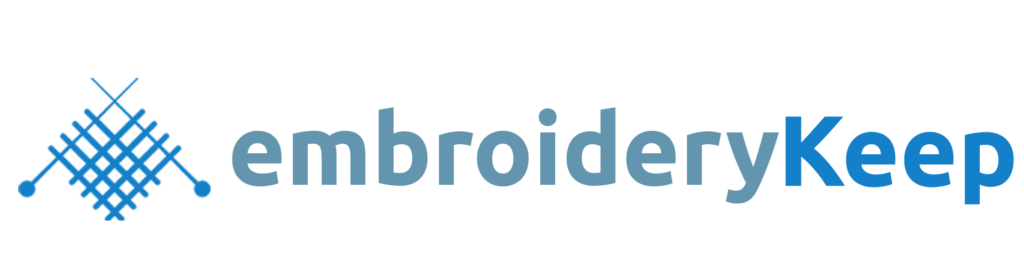


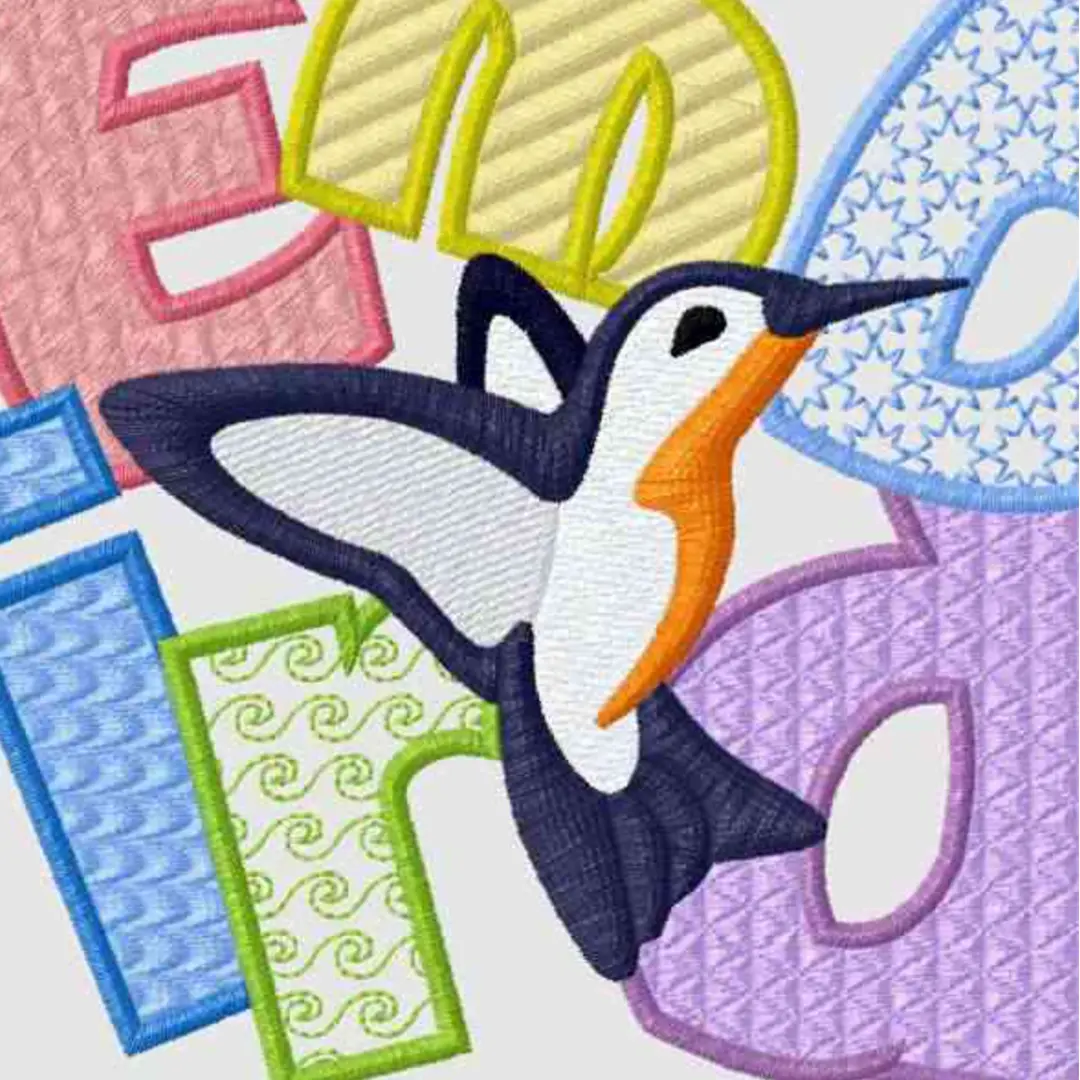

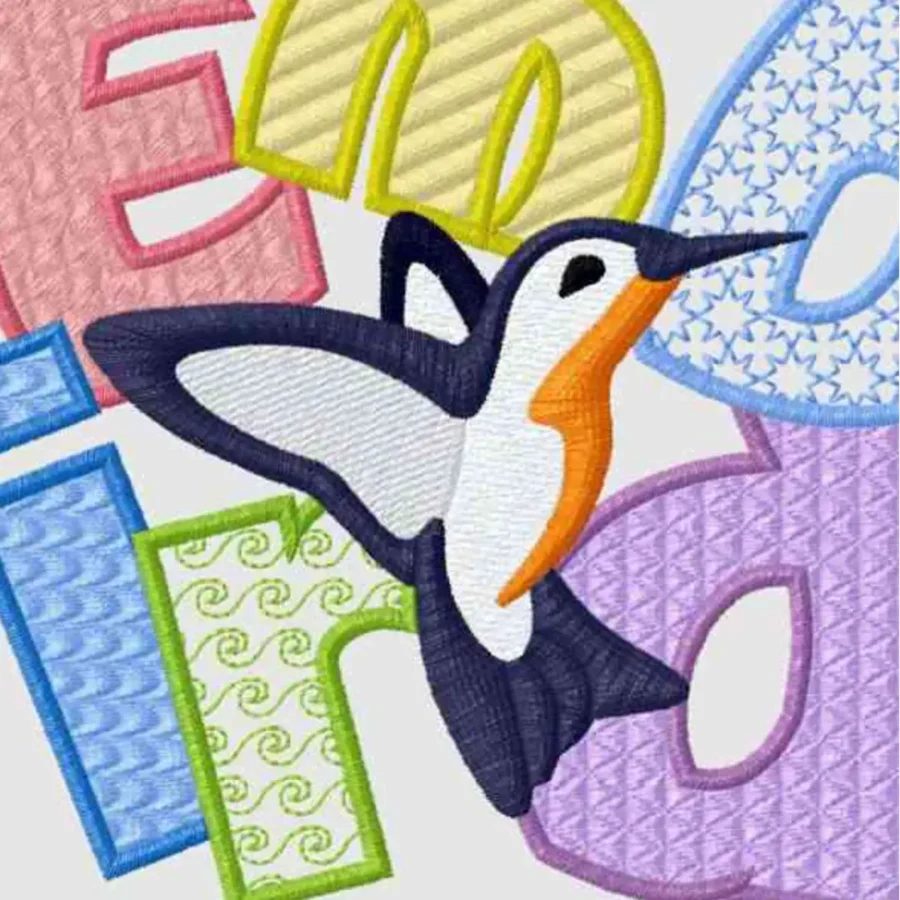





Reviews
There are no reviews yet.