Tajima DG16 by Pulse
24,00$
| Tajima | |
| Lifetime license for 1 PC! Guaranteed Activation! | |
| Full Version with Unlimited Duration of Use | |
| Download Link and Instructions Delivered by Email | |
| Works worldwide, all languages included | |
| 24/7 Free customer care support |
Works on PC Only
For 1 Device
Tajima Software
Tajima software refers to a range of embroidery digitizing and design software products developed by Tajima, a leading company in the embroidery industry. Tajima software is designed to assist in creating, editing, and managing embroidery designs, providing users with a comprehensive set of tools to produce high-quality embroidery patterns.
Table of Contents
ToggleTajima DG16 by Pulse
Welcome to the cutting-edge world of embroidery digitizing with Tajima DG16 by Pulse. As a leading name in the industry, Tajima DG16 software is renowned for its advanced features and user-friendly interface, making it the go-to choice for embroidery enthusiasts and professionals.
As one of the best embroidery digitizing software available, with Tajima DG16 by Pulse, you can access a comprehensive suite of tools designed to streamline your embroidery design process. Explore the extensive library of design elements, easily create intricate patterns, and perfectly customize every detail. Whether a beginner or a seasoned pro, Pulse DG16 empowers you to unleash your creativity and bring your vision to life.
Tajima DG16 Features
-
Advanced Design Tools
- DG16 offers a comprehensive suite of advanced design tools for creating intricate and professional embroidery designs.
- Stitch Editing: Easily edit stitches and adjust densities, angles, and lengths to fine-tune your designs’ appearance.
- Lettering and Monogramming: Create custom lettering, monograms, and text designs with various fonts, styles, and effects.
- Appliqué Features: Add fabric elements to your designs using built-in appliqué tools for a unique and dimensional look.
-
Intelligent Digitizing
- DG16’s intelligent digitizing capabilities allow you to transform images, artwork, and logos into high-quality embroidery designs.
- Automatic Stitch Generation: Generate stitches automatically with precise placement for optimal results and minimal manual intervention.
- Artwork Optimization: Optimize artwork for embroidery, ensuring sharp details, smooth curves, and accurate color transitions.
-
Customization Options
- Effortlessly customize every aspect of your designs to achieve personalized and professional results.
- Stitch Type Customization: Choose from various stitch types, including satin, fill, running, and specialty stitches, for creative versatility.
- Color Customization: Select from a vast color palette and customize color combinations to match your branding or design requirements.
-
Seamless Integration
- DG16 seamlessly integrates with Tajima embroidery machines, streamlining production workflows and ensuring precise execution of embroidery designs.
- Production Management Tools: Efficiently manage production schedules, job queues, and order processing for optimized workflow management.
- Multi-Head and Multi-Needle Support: Support for multi-head embroidery machines and multi-needle configurations for increased productivity and versatility.
-
Design Library and Organization
- Organize and easily manage your embroidery design library using DG16’s intuitive design management features.
- Design Categorization: Organize designs into folders, categories, and collections for easy access and retrieval.
-
Scalability and Flexibility
- DG16’s scalable architecture allows for seamless expansion as your business grows, accommodating increased design complexity and production volume.
- Flexibility to Adapt: Customize DG16 settings, preferences, and workflows to adapt to different embroidery projects, customer requirements, and industry standards.
-
Security and Data Management
- Implement robust security measures to protect sensitive design files, customer data, and intellectual property.
- Data Backup and Recovery: Ensure data integrity and reliability with regular backups and recovery options for peace of mind.
Benefits of Machine Networking with Tajima DG16 by Pulse
Centralized Design Management: Networking Tajima DG16 by Pulse allows centralized management of embroidery designs. Design files can be stored on a network server, making it easy to access and share designs across multiple embroidery machines.
Real-Time Data Transfer: With machine networking, design files can be sent directly to Tajima embroidery machines over the network, eliminating manual file transfer via USB or other methods. This real-time data transfer speeds up production and reduces downtime.
Remote Monitoring and Control: Networking enables remote monitoring and control of Tajima embroidery machines. Operators can check machine status, monitor production progress, and start or stop embroidery jobs from a central computer or device connected to the network.
Collaborative Work Environment: Networking allows multiple users or teams to collaborate on embroidery projects simultaneously. Designers can work on different aspects of a project and collaborate seamlessly through shared network folders.
Fonts
Tajima DG16 provides diverse fonts, ranging from elegant scripts to bold sans-serifs, allowing designers to create personalized and professional embroidery designs. With customizable options for font sizes, spacing, and effects like outlines and shadows, DG16 offers versatility and precision for crafting intricate monograms, decorative lettering, and corporate logos.
Tajima DG16 by Pulse System Requirements
Operating System: Windows 10, Windows 8/8.1, Windows 7 (64-bit)
Processor: Intel Core i5 or higher
RAM: 8 GB or higher
Hard Disk Space: 20 GB or more
Graphics Card: NVIDIA GeForce GTX 960 or equivalent
Display: Minimum resolution of 1920 x 1080 pixels
Frequently Asked Questions (FAQs)
1. Is Tajima DG16 user-friendly for beginners?
While Pulse DG16 is feature-rich, it also provides user-friendly interfaces and tutorials to help beginners get started with embroidery digitizing and editing.
2. Can I import designs into Tajima DG16?
Yes, Tajima DG16 supports various file formats for importing designs, making it easy to work with existing embroidery files or designs created in other software.
3. Does Tajima DG16 by Pulse support multiple languages?
Pulse DG16 offers multilingual support, allowing users to work in their preferred language for a seamless embroidery design experience.
4. Can Tajima DG16 be integrated with embroidery machines?
Yes, Tajima DG16 by Pulse is designed to seamlessly integrate with Tajima embroidery machines, providing efficient workflow management from design creation to production.
5. What format does Tajima use for embroidery??
Tajima embroidery machines typically use the .dst file format for embroidery designs. This format contains information about the stitches, colors, and other parameters to embroider a design accurately. It’s a widely recognized format in the embroidery industry and is compatible with most Tajima machines and software like Tajima DG16 by Pulse.
Please visit our FAQ page for more information and answers to other questions.
Explore More with Tajima Software
Buy Tajima DG16 today and enjoy the best price guaranteed, along with instant delivery of your Tajima DG16 activation key via email. Don’t miss out on this opportunity to elevate your embroidery designs with Tajima DG16 by pulse. Order now and start creating stunning designs with ease! To avoid missing out on the mail, please check the spam or junk mail folder, too!
Want to discover other cutting-edge embroidery software options? Click Here to explore our range of embroidery software offerings and find the perfect fit for your creative projects.
Be the first to review “Tajima DG16 by Pulse” Cancel reply
Related products
Tajima Embroidery Software
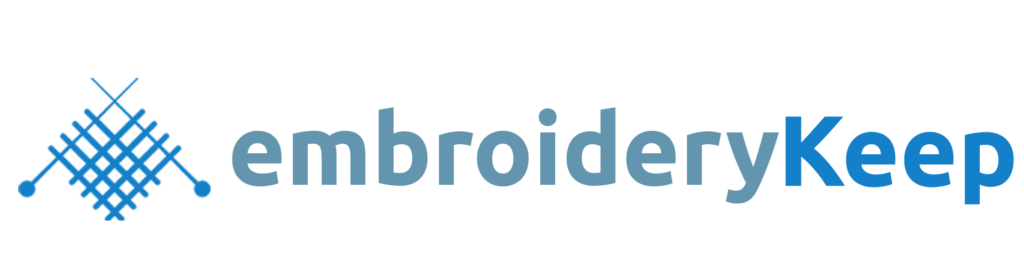




Reviews
There are no reviews yet.