Melco Designshop v12 Full Version Lifetime
50,00$
| Melco | |
| Lifetime license for 1 PC! Guaranteed Activation! | |
| Full Version with Unlimited Duration of Use | |
| Download Link and Instructions Delivered by Email | |
| Works worldwide, all languages included | |
| 24/7 Free customer care support |
Melco DesignShop v12 Embroidery Software
Melco DesignShop v12 is your gateway to unlimited creativity in embroidery. With its advanced design tools, multi-hoop support, and auto-digitizing capabilities, you can quickly and precisely bring your ideas to life. Manage thread colors and sequences effortlessly, ensuring your designs pop with vibrant colors and intricate details.
Compatible with a wide range of embroidery machine formats, Melco Design Shop v12 offers seamless integration with your existing setup. Stay connected with online resources and updates, keeping your software up-to-date with the latest features and enhancements.
Table of Contents
ToggleDesignShop v12 Features:
One of the standout features of Melco DesignShop v12 is its comprehensive design toolkit. From stitch editing and digitizing to lettering and monogramming, this software offers a versatile array of tools to cater to your every design need. Whether you’re a seasoned embroidery expert or just starting your embroidery journey, Melco DesignShop v12 provides a user-friendly interface and powerful functionalities to streamline your design process.
The multi-hoop support feature in DesignShop v12 takes your embroidery projects to new heights. Design and stitch larger designs that seamlessly span multiple hoops, allowing you to tackle more ambitious projects easily. Say goodbye to limitations and hello to expansive creativity with Melco Design Shop v12.
Auto-digitizing is another game-changing feature of Melco DesignShop v12. It automatically transforms images and artwork into embroidery designs, saving you valuable time and effort in digitizing. Whether you’re digitizing logos, graphics, or intricate patterns, DesignShop v12 ensures optimal results every time.
Color management is critical to achieving vibrant and accurate embroidery results, and Melco DesignShop v12 delivers on this front. Easily manage thread colors and color sequences to bring your designs to life with stunning color combinations and gradients.
Compatibility is crucial to any embroidery software, and DesignShop v12 excels in this area. With support for a wide range of embroidery machine formats, you can rest assured that your designs will seamlessly integrate with various embroidery machines, ensuring smooth stitching every time.
Experience the future of embroidery software with Melco DesignShop v12. Access online resources, updates, and support directly from the software, enhancing your creative journey and keeping you up-to-date with industry trends and innovations.
Comparison with Other Embroidery Software
Compared to competitors like Tajima DG16 by Pulse, Wilcom Embroidery Studio E4.2, and Brother PE Design 11, Melco DesignShop v12 showcases superior functionality and versatility. Its comprehensive toolset and user-friendly interface set it apart in the embroidery software market.
How to Install and Use Melco DesignShop v12
Installing Melco DesignShop v12 is straightforward, with precise system requirements and an intuitive installation process. Once installed, users can explore its user-friendly interface, powerful design tools, and seamless integration with embroidery machines for a seamless workflow.
Minimum PC Requirements:
- Windows:
- Operating System: Windows 10 (64-bit)
- Processor: Intel Core i5 or equivalent
- RAM: 8GB or more
- Hard Drive Space: 20GB available space
- Graphics Card: DirectX 12 compatible
- Display: 1280×768 resolution monitor
- Internet Connection: Required for software activation and updates
2. macOS:
- Operating System: macOS High Sierra or later
- Processor: Intel Core i5 or equivalent
- RAM: 8GB or more
- Hard Drive Space: 20GB available space
- Display: 1280×768 resolution monitor
- Internet Connection: Required for software activation and updates
Frequently Asked Questions (FAQs)
1. Is Melco DesignShop v12 compatible with Windows and macOS operating systems?
Melco DesignShop v12 is compatible with Windows and macOS operating systems. It supports Windows 10 and macOS High Sierra or later versions.
2. Can I import designs from other embroidery software into Melco DesignShop v12?
Melco DesignShop v12 allows users to import designs from various embroidery software formats such as DST, EXP, PES, and more. This feature enables seamless integration and flexibility in design creation.
3. Are any additional modules or plugins available to enhance the functionality of Melco DesignShop v12?
Yes, Melco offers additional modules and plugins that users can purchase to enhance the functionality of DesignShop v12. These include advanced digitizing tools, embroidery design libraries, and integration options for third-party software and hardware solutions.
Please visit our FAQ page for more information and answers to other questions.
Discover the Boundless Potential of Melco Embroidery Software!
Immerse yourself in limitless creativity with our range of Melco embroidery software solutions. Crafted for novices and seasoned embroiderers, our software is tailored to elevate your expertise and transform your visions into exquisite realities. Click Here to explore our diverse Melco embroidery software lineup and elevate your embroidery ventures to unparalleled heights!
Buy Melco DesignShop v12 Embroidery Software Key at the Best Price on Embroiderykeep.com! Get instant delivery of your product key via email within minutes. To avoid missing out on the mail, please check the spam or junk mail folder, too! Don’t miss out on this great deal! Order now and unlock a world of creativity with DesignShop v12.
Be the first to review “Melco Designshop v12 Full Version Lifetime” Cancel reply
Related products
Melco Embroidery
Melco Embroidery
Melco Embroidery
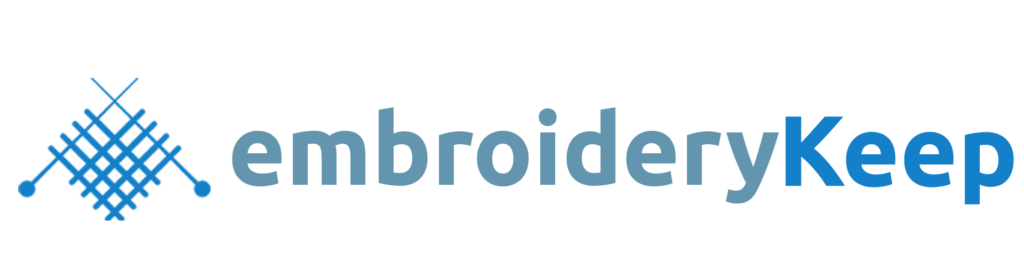







Reviews
There are no reviews yet.